Sometimes project ideas come from unexpected places. Last Tuesday, I was part of a discussion about the new uv Python packager that led to this message (remarking on the development of yet another solution for Python packaging):
\"" width="347" height="62" loading="lazy" decoding="async" src="/_astro/xkcd-message.BDoRs4Og_Z1u9vp0.webp" >
My brain immediately thought “that should be a Discord bot” and this weekend I decided to built it.
Getting started
Writing a Discord bot like this would require a lightweight language that had strong support for HTTP fetching and regular expressions. I don’t like to use TypeScript outside of the browser, and I wasn’t in the mood for Python, so I settled on Go. The standard library’s net/http and
bwmarrin’s discordgo promised an easy development experience, and I think they delivered pretty well.
The first step was grabbing this link at the bottom of all xkcd comics using regular expressions:
![]()
Internally, the HTML is straightforward and was easy to parse with a regular expression:
<a href="https://imgs.xkcd.com/comics/time_traveler_causes_of_death.png">
https://imgs.xkcd.com/comics/time_traveler_causes_of_death.png
</a>Go’s regexp library’s FindString function was useful here, as it returns the first regex match for the string passed to it.
// "getHTML" is a function that grabs the raw HTML of any URL
// "number" is a string that contains the ID of the desired comic
content := getHTML("https://xkcd.com/" + number)
re := regexp.MustCompile(`https://imgs.xkcd.com/comics/.*\.png`)
link := re.FindString(content)So now I could grab an image of any xkcd comic. Awesome!
Or so I thought. Turns out that not all xkcd comics get served as PNGs - some are JPEGs. This baffled me for longer than I care to admit, but it was at least an easy fix.
// Bad!
`https://imgs.xkcd.com/comics/.*\.png`
// Good!
`https://imgs.xkcd.com/comics/.*\.(png|jpg)`Building the real bot
After a little more work, I had two functions: getComic(number) would return the name and image link of the comic with the ID provided to it, and getRandomComic() simply grabbed https://c.xkcd.com/random/comic/ and then returned the name and link of the redirect.
discordgo is a powerful package that makes building a Discord bot really easy. Most of what I did with it was based on the slash commands example, but I opted for a simpler implementation. For example, this snippet from the example (adapted for my purposes):
options := i.ApplicationCommandData().Options
optionMap := make(map[string]*discordgo.ApplicationCommandInteractionDataOption, len(options))
for _, opt := range options {
optionMap[opt.Name] = opt
}
if opt, ok := optionMap["integer-option"]; ok {
id := opt.IntValue()
// Do something with `id`
}Got rewritten as:
options := i.ApplicationCommandData().Options
id := options[0].IntValue()
// Do something with `id`The TL;DR is that the example looked complicated but after stripping it down it was easy to grasp.
I also wrote a getMaxComic() function to return the id of the latest publication. That used a regex like the other methods, but just looked at the homepage, https://xkcd.com/, and the permanent link under the comic, to get the result.
Containerizing
I knew I wanted to use Docker, but I wasn’t familiar with how to get it set up. After much screwing around with my Dockerfile, I got the following:
FROM golang:1.22.4
WORKDIR /app
COPY . .
RUN go mod download
RUN go build -o ./xkcd-bot
CMD [ "./xkcd-bot" ]It seems really easy to me in hindsight, but getting file permissions working was extremely frustrating and led to me temporarily breaking sudo (terrifying). If you’re also unfamiliar with Docker, don’t make this mistake like I did:
# Bad!
CMD [ "./foo --bar spam --egg" ]
# Good!
CMD [ "./foo", "--bar", "spam", "--egg" ]To avoid further headaches, I put the authentication token for my bot (previously passed as a command line argument) into a .env file which made it easy to store locally and not accidentally commit to my GitHub repo.
Finally, I was able to see the fruits of my labour:
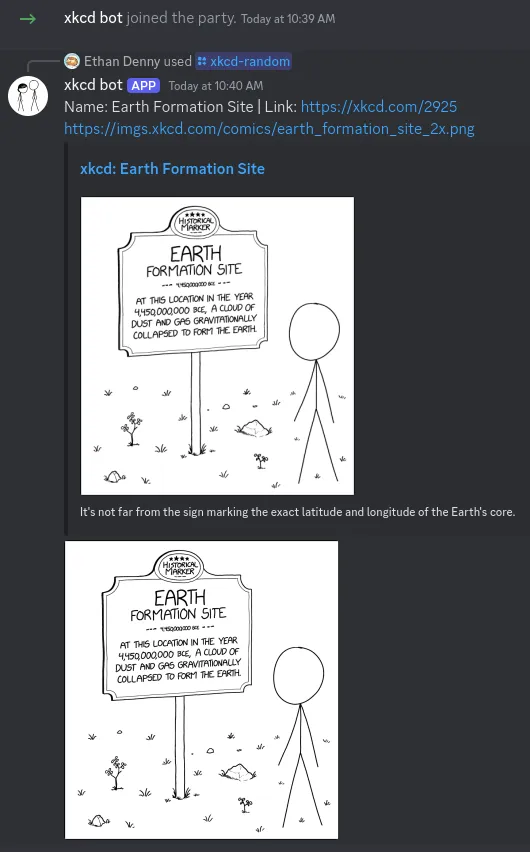
Oops.
At some point I changed the message structure to also include a link to the comic itself, and it turned out that simply linking the comic provided a lovely link preview, which I probably should have guessed. Easy fix, but a lot of wasted time.
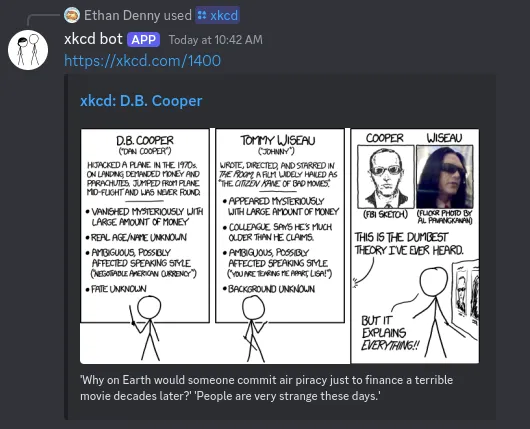
I also included a slash command, /xkcd-standards, that links directly to https://xkcd.com/927/, the infamous “How Standards Proliferate” comic and the motivating force of this entire project.
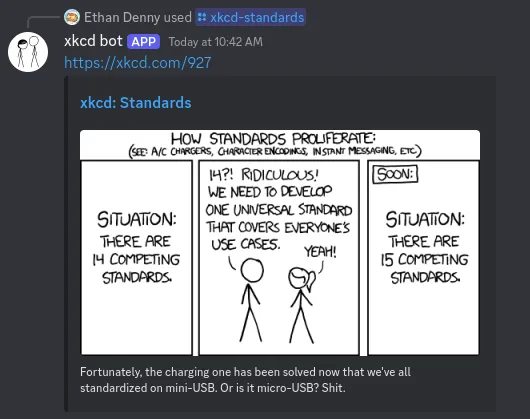
Deploying
I didn’t want to rely on local deployment, so it was time to look at hosting options. I considered DigitalOcean, but decided to go with Fly.io. I’d never used it before, but it promised 1. easy deployment and 2. no charges until my bill went over $5 a month (they say it would actually cost them more to charge such a small amount than they would earn, so for small projects, it’s a fantastic options).
Fly promised I could “deploy my app in five minutes”. Surely it couldn’t be that easy though? I was pleasantly surprised to find it was. All I had to do was run a single curl command to install flyctl, and then run fly launch in the directory and I was almost 100% good to go. I just had to replace the [[services]] table with this:
[[services]]
internal_port = 3000
protocol = "tcp"
# Allow machines to run continuously
auto_start_machines = false
auto_stop_machines = falseAfter a little tinkering to make sure everything was solid, and a little proactive bug fixing, the bot was deployed and ready to go!
Conclusion
This was a really fun bite-sized project, and I feel much more confident with Go and Docker and will definitely be using
Fly.io for my deployments in the future. I recommend anyone who wants to learn about these technologies to use discordgo; it’s just a joyful experience.
If you want to check out the repo, you can find that here, and if you want to add xkcd bot to your own server, you can use this link!